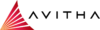Alexa Smart Home Beginners Guide
If you have a smart speaker with a built-in smart home hub, running Amazon Alexa personal assistant then you can create your very own smart home system. If you do not know how to utilise these awesome features, we are here to help you.
Smart speakers are the first step towards automated home. The market trend shows Amazon Alexa users prefer starting with smart light bulbs, thermostats and security cameras in their smart home. And after this initial set up, users add more gadgets controllable with Alexa. It is important to note that, not every smart speaker has a built-in smart home hub. If you are after a smart home automation with Alexa voice assistant, you will need a smart speaker with built in smart home hub for example, Amazon Echo Plus.
In this guide, we will discuss how to connect all your smart devices with Alexa and how to operate them.
Quick Summary: Components
Image | Product | Details | |
|---|---|---|---|
 | Philip Hue | Overview Philips Hue White A19 E27 60 W Equivalent Smart Bulb Starter Kit (2 Hue White Bulbs and a Bridge, Compatible with Amazon Alexa, Apple HomeKit and Google Assistant. | Check on Amazon |
 | Amazon Echo Dot 3rd Gen | Overview: Small, blends nicely with the interior, Echo Dot (3rd Gen) adds Alexa to any room. | Check on Amazon |
 | Amazon Echo Plus | Overview: Echo Plus (2nd Gen), premium sound and built-in smart home hub with Alexa. Control any IoT device which can work with Zigbee protocol. | Check on Amazon |
Why Alexa?
Let’s talk about Alexa. Thanks to Amazons relentless marketing, we all have heard of Alexa or have seen them in action in TV or social media. Alexa is a voice-based personal assistant, capable of helping you manage your daily activities such as taking notes, making searches, answering the question, playing music etc. All you need to do is Ask. However, Alexa is not the only voice-based personal assistant available on the market. There are others such us, Google Assistant and Siri. Then, why Alexa?
Alexa’s ability to easily integrate with smart home devices made it one of the best smart home assistants. Besides that, Amazon smart home hubs compatibility with a wide range of smart devices has made it the most desirable home automation solution. Alexa is easy to use. Its single command group feature can control multiple lights, power source and other smart devices altogether, which allows you to control all your devices combined in a group. So, you can use a single command to set up a scene for the entire house.
Compared to other home automation system such as Apple Homekit, Amazon smart home is relatively inexpensive and has great community support. Which is also one of the reasons why Alexa is so popular.

How to set up smart devices with Alexa
Smart light set up
Every smart device comes with instructions on how to add it to Amazon Alexa. Let’s look at an example of Philips Hue lights.
Unbox your Philip Hue starter kit. You will get two light bulbs and a bridge. Connect the Philip bridge with power and internet source. You should see the three blue lights come on top of your bridge. Now download the Philips Hue App. From the app, search for Hue Bridges and when it finds one, press the set-up button on the app. This will link the app with the bridge. Now let’s add voice control by adding these smart lights to Alexa.
You will need your phone; an Alexa enabled device and Amazon Alexa App. Use your phone to open the App. Then open the menu. Then go to skills, and search for the Hue skill. Then press the Enable button to enable the skill. Log in to your MyHue account. Press discover devices. The app will now search for all connected Hue devices. It will take about 20 seconds. After it discovers all your lights, you will be able to control your lights using your voice.

Creating multi room audio with Smart speaker
In our example, we will be creating a multi-room audio system and control with Alexa, using Amazon Echo and Echo dot speakers. For this, you will need to create a group and add all your speakers to the group. Then you can one command to play the same music in all speakers belongs to that group no matter where which room those speakers are at. This feature is especially useful if you are having a party. These smart speakers can play music themselves, but if you want better sound then you can link them up with powerful Bluetooth speakers.
Place your speakers wherever you want in your home. Let’s say we are keeping a speaker in the kitchen, 1 in the bedroom and 1 in the living room. Now open the Alexa app, go to Menu and Add devices. This will help you to discover all your speakers. Then go to settings and see if those devices appear on the device list. Now, scroll down to the bottom and select Multi-room music. This will start the process of creating a group. Choose a group name (I am naming my group “Everywhere”), then select your Echo devices to include in the group. Finish the step by pressing create group button. After a minute, Alexa should complete creating the group. Now test it using your voice command. “Alexa, play music everywhere”.
Adding any other smart home feature to Amazon Alexa is pretty much same process. If you have any question, feel free to leave a comment.