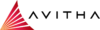Best Conference room Webcams 2019 – Buyer’s Guide
In the fast-moving corporate world, communication is the key. In every corporate house, it is essential to have a well-equipped meeting room AV system which can support HD video conferencing facilities. The AV system within a meeting room allows the company to organise virtual meetings between partners from remote locations. A video conferencing system typically requires a webcam, HD display, speaker and microphone. Additionally, these devices should work with conferencing software such as Skype for Business, Zoom, GoToMeeting etc.

Best Webcams for meeting rooms
The most important device of the conference room is a high definition, specially built webcam. The camera should be able to cover the entire meeting room area. There are many conference rooms webcams available on the market. In this article, we will be discussing some of the best conference room webcams in 2019.
Quick Summary: Our Top 5 Picks
Image | Product | Details | |
|---|---|---|---|
 | Logitech BCC950 | Features: Delivers 3-megapixel 1080p video at 30 FPS. 78 degree field of view. 180 degree pan, 55 degree tilt capability. Benefits: all-in-one HD webcam and speakerphone which is designed for small groups of video conferencing users. | Check on Amazon |
 | Logitech Connect | Features: HD 1080p video quality at 30FPS, 90 degree field of view, 4X digital zoom in full HD. Benefits: The remote can be attached to the device. So, you don’t have to worry about losing your remote. | Check on Amazon |
 | HuddleCamHD-3x G2 USB 2.0 | Features: 3X optical zoom provides variable focul point. USB 2.0 connection to PC and RS 232 connection to Crestron automation system. Benefits: Each unit comes with mount adapter, so It can be mounted to the ceiling. | Check on Amazon |
 | PTZ Pro | Features: 10x HD zoom with 260-degree pan and 130-degree tilt. Benefits: The camera can also be operated from a remote location with downloadable software. | Check on Amazon |
 | Logitech Meetup | Features: Supports multiple resolution, including 4K (ultra HD), 1080p (Full HD) and 720p (HD). Benefits: It has the widest field of view of all other webcams mentioned in this article. | Check on Amazon |
So, how do you find the most suitable webcam for your conference room? To answer this question, you need to first look at your plan for the room. How big is the room? Do you need Bluetooth on your webcam? How many people are going to be seated in each meeting? Also, note down your budget on a piece of paper then compare different products and find the most appropriate webcam for your project.
To make things easy for you, we have listed some of the best webcams for conferencing available on the market along with their pros and cons. Go through the list and purchase the best cam for your meeting room from Amazon.
Logitech Video Conference BCC950 – Affordable
With this webcam, a small team can run their own video conference anywhere, anytime. The all in one BCC950 video conferencing system is not just a plug and play webcam, but also a speakerphone. This Is ideal for small meeting rooms consisting of 1-4 people. It can be installed quickly on any desk.
When you look at the design, it becomes apparent that Logitech took inspiration for the design from conference room phones. It has a decent sized speaker microphone in its base for quality audio transmission. You can either put the camera on the base or use a stick to bring it to the eye level. The camera can tilt up and down 55 degrees and can pan 180 degrees. However, the picture produced in the camera is not as good quality as other cameras bellow.

Pros | Cons |
|---|---|
|
|
Logitech Conference Cam Connect – Affordable
This plug free camera with rechargeable battery from Logitech has been designed for corporate meeting room. This is suitable for small space, so if you have a small team of 4-5 members then this is perfect for you. Its premium lens produces maximum clarity. The lens has a dust protector. As it does not require any wire connection, you can take it anywhere you want and set up easily. Even the hand held remote can be docked on the device as lens cover. If you are looking for a portable solution, this is the web cam for you.

Pros | Cons |
|---|---|
|
|
HuddleCamHD-3x G2 USB 2.0 – Affordable
An ideal camera for meeting room featuring 3X optical zoom and plug and play USB 2.0 output. Its 82-degree field of view makes it an awesome webcam for meeting room video conferencing. The camera can be controlled via RS 232, RS 485 as well as infrared remote. The camera comes with a mount adapter can be mounted on wall or ceiling.

Pros | Cons |
|---|---|
|
|
Logitech PTZ Pro Camera – Good video and audio, relatively expensive
The Logitech PTZ pro Camera is one of the most popular meeting room cameras available in the market. The camera looks and works beautifully. It has a wide 90-degree field of view, 10X full HD zoom, ZEISS optics with autofocus. The camera can pan 260 degree and tilt 130 degree. The camera is very easy, just plug and play. Certified for Skype for Business.

Pros | Cons |
|---|---|
|
|
Logitech Meetup – Top quality webcam but expensive
Logitech meetups super wide 120-degree field of view ensures that everyone in your conference room is seen in the video and its HD 4k lens with pan, tilt and zoom capability allows you to quickly change focus wherever you need. Meetups integrated audio is optimised for meeting room acoustics allowing it to deliver excellent sound in small rooms. You have the option to add expansion mic for extending the audio range up to 5 meters.

Pros | Cons |
|---|---|
|
|